Top 5 Common MacBook Issues and How to Fix Them
MacBooks are known for their sleek design and performance, but like any other device, they can experience issues from time to time.
Whether you’re in San Jose or anywhere else, MacBook repair services are essential to address common problems and keep your device running smoothly. In this post, we’ll discuss the following top 5 common MacBook issues and provide actionable tips on how to fix them.
- Slow Performance
- Overheating
- Battery Drain
- Unresponsive Keyboard or Trackpad
- Startup Issues
If you’re unable to resolve the issue on your own, we recommend seeking professional Apple repair services to ensure your MacBook is in good hands.
1. Slow Performance
One of the most common MacBook issues is slow performance. Over time, your MacBook may become sluggish and take longer to open applications or complete tasks.
How to fix it:
- Close unused applications and browser tabs.
- Free up storage space by deleting unnecessary files and emptying the trash.
- Run a disk cleanup using a utility like OnyX or CleanMyMac.
- Update your macOS to the latest version.
- Consider upgrading your MacBook’s RAM or storage for better performance.
If your MacBook is still slow after trying these tips, it’s best to consult a professional MacBook repair service in San Jose for a thorough diagnosis and potential hardware upgrades.
2. Overheating
MacBooks can overheat due to various factors, such as dust buildup, outdated software, or hardware issues.
How to fix it:
- Ensure proper ventilation by keeping your MacBook on a flat surface and away from soft materials.
- Clean the MacBook’s vents and fans using a can of compressed air.
- Monitor your MacBook’s temperature using an app like Macs Fan Control and adjust fan speeds accordingly.
- Update your macOS and all software to the latest versions.
- If the issue persists, seek professional MacBook repair services to check for possible hardware problems.
3. Battery Drain
A rapidly draining battery can be a major inconvenience for MacBook users. This issue may be due to software or hardware problems.
How to fix it:
- Adjust your MacBook’s energy settings to optimize battery life.
- Update your macOS and all applications to the latest versions.
- Monitor battery usage with Activity Monitor and close power-hungry apps.
- Perform an SMC reset to recalibrate the battery.
- If the battery continues to drain quickly, it may need replacement. Contact a San Jose Apple repair service for assistance.
4. Unresponsive Keyboard or Trackpad
An unresponsive keyboard or trackpad can make your MacBook difficult to use. This issue may be caused by software glitches, dirt, or hardware problems.
How to fix it:
- Restart your MacBook to resolve potential software glitches.
- Clean the keyboard and trackpad with a soft, lint-free cloth and a small amount of isopropyl alcohol.
- Reset the SMC and PRAM/NVRAM to address potential firmware issues.
- Update your macOS to the latest version.
- If the problem persists, seek professional MacBook repair services to diagnose and fix the issue.
5. Startup Issues
MacBook startup issues can range from a blank screen to a flashing question mark or prohibitory symbol.
How to fix it:
- Perform a hard reset by holding the power button for 10 seconds.
- Boot your MacBook in Safe Mode by holding the Shift key during startup to resolve potential software conflicts.
- Reset the SMC and PRAM/NVRAM to address firmware issues.
- Use macOS Recovery to reinstall macOS or restore from a Time Machine backup.
- If the issue persists, contact a San Jose Apple repair service for professional assistance.
These are just a few of the common MacBook issues that users may encounter. By following the actionable tips provided in this post, you can attempt to resolve these problems on your own. However, if the issue persists or you’re unsure how to do it, find a local professional to help you get your Macbook running smooth again!
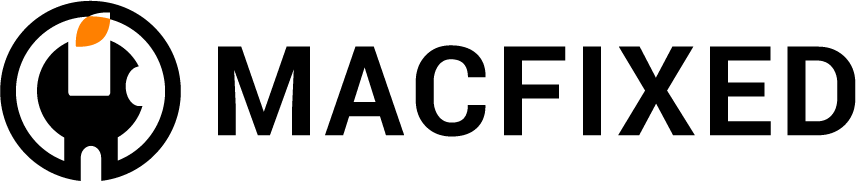

Hi, this is a comment.
To get started with moderating, editing, and deleting comments, please visit the Comments screen in the dashboard.
Commenter avatars come from Gravatar.